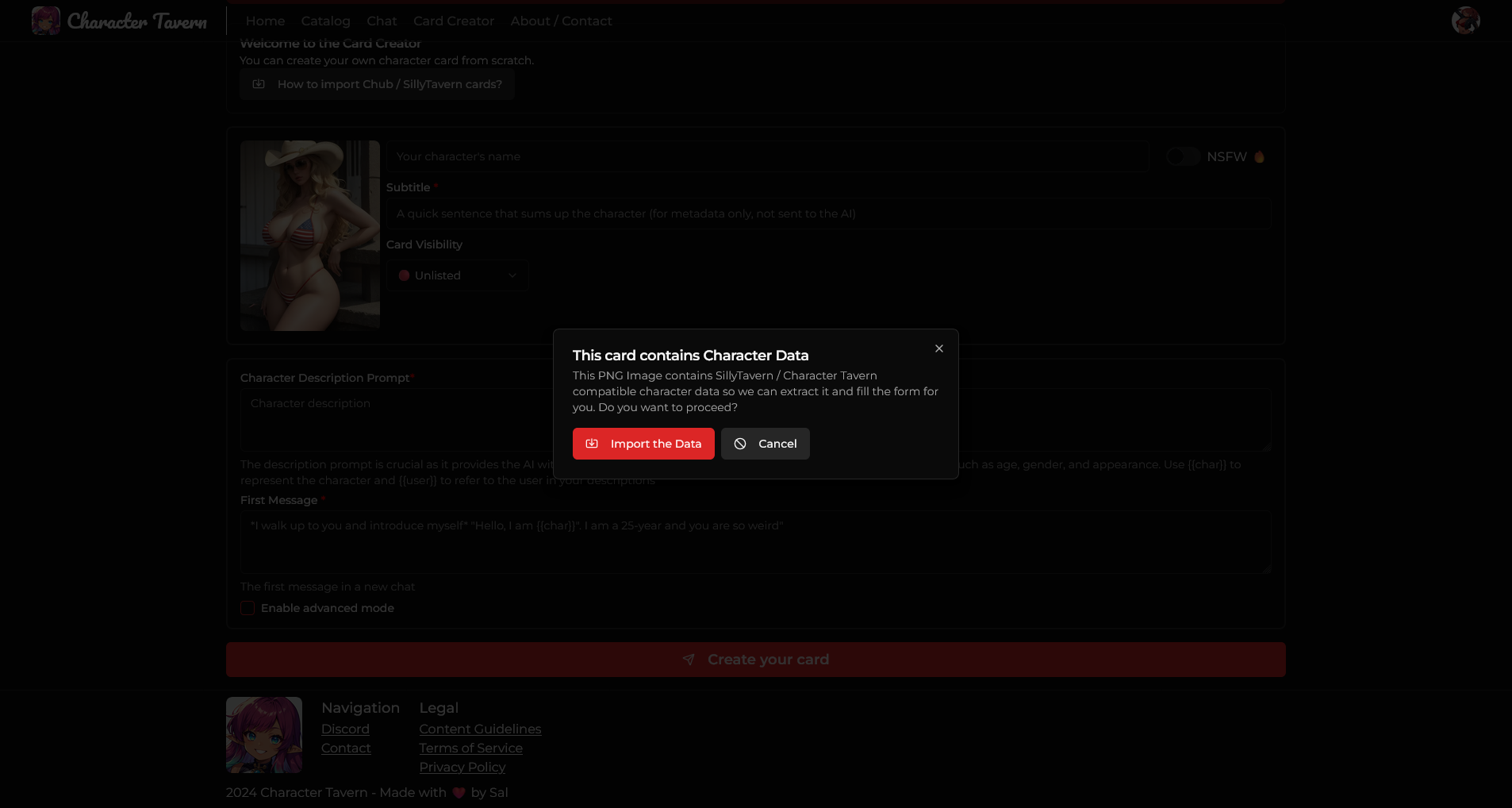Import a card from Chub Venus or SillyTavern PNG Cards
1. Visit Chub Venus and browse for the card you'd like to import into Character Tavern. Once found, click the "PNG" button to download the card.

2. Click the red "+" icon on the Card Creator to upload your PNG card and auto-import its details into Character Tavern.
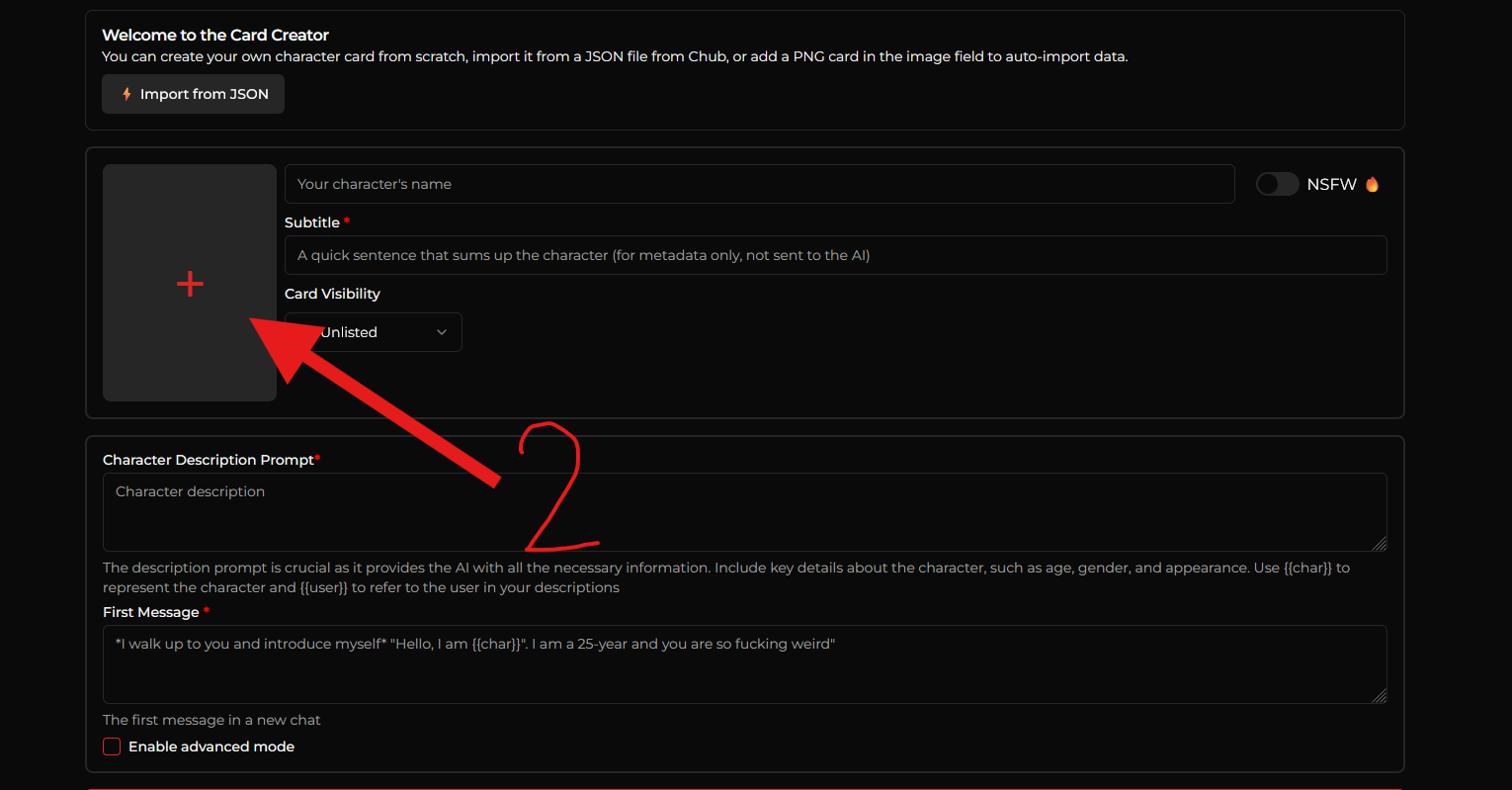
3. When the "ST Card Data Detected" prompt appears, click "Yes" to import the character data from your PNG card.