The Adventures of Zorya by @chub_illuminaryidiot
SFW A fantasy adventure book-styled card following the adventures of a wolf girl who wants to become a knight. Explore eight different chapters of her life with a dense lorebook that changes based on each chapter!
Human version here: https://www.chub.ai/characters/illuminaryidiot/the-adventures-of-zorya-human-version-9a2efc79

CHANGELOG V1.1:
- New Zorya images for card and intros
- Made some fixes to the map, including making it smaller - it should load quicker now!
- Made entries for the Flower Isles and the Tomb of Nasir
- Split the entries for the King and Prince of Plavonia
- The prompt sections have been reworked slightly
-Added 2 "b"-chapters, 3b and 7b.
- Removed the battle display. https://youtu.be/hlhhTPQSke8?t=10
- Added a few more images
- Zorya gets a cool sword in later chapters
- Added all resources + extras to catbox albums for easier access
- Updated the prompt JSON
Do NOT use any custom thinking/CoT prompts in conjunction with this card. I recommend not using anything except a main prompt and prefill, the override JB on the card will take care of most things needed for the card to work.
Your prompt order should be ordered like this:
Main Prompt > World Info/Persona/Description/Personality > World Info (after) > Scenario > Chat History
JB can be anywhere, and should preferably be disabled. I left a single dot in the override JB so that in case you forget to disable it your JB won't disrupt things.
Here's a simple preset for the format: https://files.catbox.moe/b3bf4c.json
This card was tested mostly on Claude 2.0. It's specifically tailored to work with Claude in mind.
I didn't test it much on Furbo but it seems to work as intended. It eats a lot of tokens, so I wouldn't recommend you using it on ay of the GPT models.
LOREBOOK
Lorebook settings aren't very important, entries are only triggered by chapter markers, which are sent every message. The only thing you need to have is enough context space for the lorebook entries. The lorebook takes between 6-8k tokens based on which chapter you're on, so I recommend you allow at least 8k tokens to be used for lorebook entries. Keep the overflow warning on, if entries aren't triggered things may break!
The lorebook works like this:
There is a set of "static" entries that don't change at all between chapters, and are set to constant in the lorebook.
There are also chapter-specific entries in the lorebook, which will be triggered based on which chapter you're in.
Simply put, ALL entries are sent every reply, but some entries have variations based on which chapter you're in.
Set the scan depth to at least 2, otherwise the card will break. SillyTavern 1.11.3 changed the way scan depth works, now scan depth 1 only scans the very latest message (which is usually yours).
CHAPTER GUIDE
I heavily recommend you start with chapter 1a, it allows you to familiarize yourself with the world and system naturally.
Chapter 1b is not necessary to play, and is just a fun scenario to do once you're done with the main storyline.
After that I recommend you to play through all the chapters in order until chapter 8, which is an epilogue chapter.
>I don't care about the story, I just want to explore the world!
Chapter 3b, Chapter 4b
>I don't care about the story, I just want cool fights!
Chapter 2 & chapter 6
>I don't care about the story, I just want to fuck!
Any chapter works for that, get creative! But if you really want a quick and easy fuck, I'd wager chapter 6 and 8 would fit your purposes.
TROUBLESHOOTING
>The prose is too dry!
In 1.1, part of the reworks I did with the prompts was a slight adjustment to the prose, attempting to make Claude write less flowery prose, and in turn hopefully making him less repetitive.
If you want raw prose back, edit the "PROMPT" entry and remove question 7. In the "Example", do the same thing, remove the answer to question 7.
>The card was working fine when I left it, but when I opened up the chat again everything looked broken!
If the Custom CSS breaks upon opening an existing chat, try scrolling up until you load the opening message. If your log is too long when loading a chat, the earlier messages get hidden which will make the opening style declaration hidden as well.
>The image is broken!
1. Check the message contents. Sometimes Claude cuts it off just at the end of the filename, forgetting to include the closing divs. If it's done so, just at ">
" at the end of the message, capping it off correctly.
2. Check the image name. Sometimes Claude gets lazy and just drops the location/character/artifact/ name instead of the real filename. All the image filenames are in their corresponding tags in among the lorebook entries, just replace the name with the actual filename. The file ending should always be .png
>The card just repeats the last thing it said!
1. Check the output contents, and compare it to the
tag in the lorebook. If there are things missing, it might be a consequence of the AI not understanding what's going on correctly. Sadly I have to recommend that you roll back to when your latest reply conforms to
2. It might be an issue with your latest message being too vague and/or not including Zorya. Try reformatting your message to be more detailed.
If you're getting weird responses in general, check the output contents and compare them to the tag in the lorebook. The chapter tag () might've gone forgotten which causes the card to break. Roll back to an earlier message that contains the chapter tag or just sneak it back in and hope it functions normally again.
For chapter 8, the tag should not appear. It doesn't cause much problems if it does and it's easy to cut out, but just watch out for it if images suddenly start appearing when running chapter 8.
>Claude sometimes gives me an image that doesn't fit what's going on!
It happens occasionally. Try finding a relevant image out of the ones in the lorebook entries for images yourself. If none fit or you just can't be bothered, remove the image div and rewrite the internal thoughts to say that the AI can't find a relevant image and therefore shouldn't display a div.
RESOURCES
Raw Dall-E gens: https://files.catbox.moe/4ehquz.rar
Portraits: https://catbox.moe/c/gaafsq
Artifacts: https://catbox.moe/c/zx7v3l
Scenes: https://catbox.moe/c/wx0qg9
Raw Dall-E gens + Extras: https://catbox.moe/c/e3ndb7
I used Nortantis (https://jandjheydorn.com/nortantis) to draw the map. It's easy to use, but can be laggy even on high-end computers.

 Chat on Character Tavern
Chat on Character Tavern Chat on Venus Chub
Chat on Venus Chub Chat on RisuAI
Chat on RisuAI